問題
使用 AppFabric Caching Service Command
解決方法
1) Grant permission Grant-CacheAllowedClientAccount APPFABRIC\ADMINISTRATOR

2) Check permission Get-CacheAllowedClientAccounts

3) Start all cache cluster Start-CacheCluster
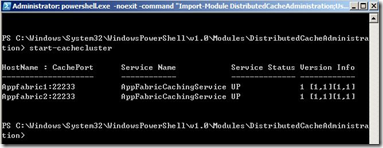
4.1) Create Named Cache New-Cache DemoCache
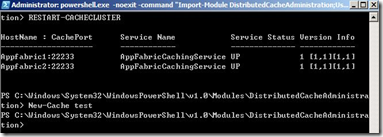
4.2) Create Named Cache and enables High-Availability New-Cache DemoCacheHA -Secondaries 1 -NotificationsEnabled true -Eviction none -Expirable false

5) Stop cache cluster Stop-CacheCluster

6) Get all cache list Get-Cache

7) Monitor cache usage Get-CacheStatistics

8) Stop any host in cache cluster Stop-CacheHost







2 則留言:
Create Named Cache and enables High-Availability
什么叫高可用性叫?
簡單的說:當主機叢中若其中一台提供服務的機器出現問題時,系統可以不中斷的由另一台機器接手服務
張貼留言